Writer’s Toolkit:
Scrivener (Part One)
Scrivener has changed my life as a sci-fi & fantasy writer completely!! As a fellow sci-fi / fantasy fictioner, Scrivener is going to be your number one stunner and top prize fighter in your journey to becoming a novelist. There are many ways that Scrivener is going to help your writing:
1. You can write your novel scene by scene and then reorder the scenes! Not only does Scrivener give you the ability to write your novel one scene at a time, but you can also reorder those scenes to your hearts desire. This makes writing and editing your novel worlds easier. You won’t have to trace your way through a couple hundred pages of manuscript just to find that scene you want to move! 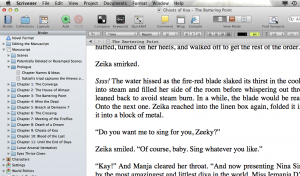
2. The Binder feature! The binder feature allows you to hold all of your scenes, character outlines, plot outlines, and setting descriptions, all in one very easy-to-navigate window. The binder not only allows you to have typed notes within easy reach, but you can also import pictures, PDFs, excel files, videos and audio files that all pertain to your novel! You have all your research notes at your fingertips, in all different media. For worlds that are huge, especially in sci-fi & fantasy, Scrivener is going to put all your info and creative notes right under your nose in one organized file. This is GREAT for managing huge worlds with lots of small details!
The screenshot you see above is a small preview of Scrivener and its coolness. The current project is my up and coming novel, “Ghosts of Koa”, and Scrivener is helping me organize a great deal! I can break my manuscript down into chapters, scenes, book “parts”, and even write a bunch of miscellaneous scenes that I don’t know where to put yet. Scrivener keeps it all saved for me!
3. You can create a novel, paperback novel, ebook, script / screenplay, and poetry or song lyrics! If you can create it, Scrivener’s got a template for it. Not only can you use these templates to create the kind of document you like, but you can also choose to transform one format into another using the “Compile” feature.
There are many other benefits of using Scrivener as a part of your “Writer’s Toolkit”, and as I discover them, I will definitely post more! Look out for Part II of the Scrivener post! Scrivener has been a huge boon to me and my writing, and I hope you will discover the same!
Check out Scrivener for a trial period at: http://www.literatureandlatte.com/scrivener.php. You won’t be disappointed!
Keep it indie,
<3 Colby


hey, great job friend, cheers.
Thanks a lot for your warm comments and support! Come back soon! 🙂
Best, Colby
Stumbled across the article in a Google search, and agree with it 100%. I wrote the two stories I’ve gottened published in Scrivener, and have noticed that the general layout of the program actually lets my muse come out to play, so to speak. I write a LOT more since I started with Scrivener than I did when I was using LibreOffice or Word or … well, I think you can see where I’m going.
Anyone else reading these comments – GO BUY SCRIVENER! You’ll definitely be happy with it. (No, I don’t work for the company. *laugh*)
YES! 🙂 Glad I found a fellow Scrivener-lover! I also write a lot more using this program. I also write in different media (novels, television scripts, etc), and it’s great to have all those tools in one place. Scrivener rules!
Best,
Colby